價格:免費
更新日期:2016-10-27
檔案大小:4.5 MB
目前版本:26
版本需求:需要 iOS 8.1 或以上版本。與 iPhone、iPad 及 iPod touch 相容。
支援語言:俄文, 土耳其文, 德語, 法文, 義大利文, 英語, 荷蘭文, 葡萄牙文, 西班牙文, 韓語, 中文
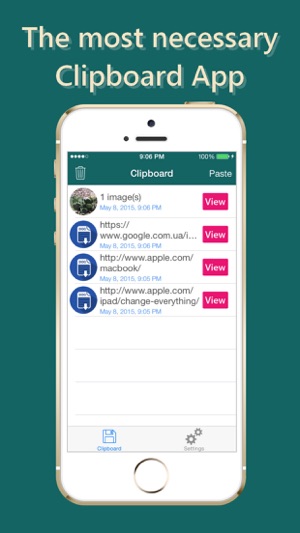
ClipBoard, Safe and Auto Saver is a unique application that broadens your possibilities while using iPhone or iPad.
The application enables you to save, store and view all copied data in the local database of your phone.
The application can work in the AUTOMATIC and the MANUAL modes.
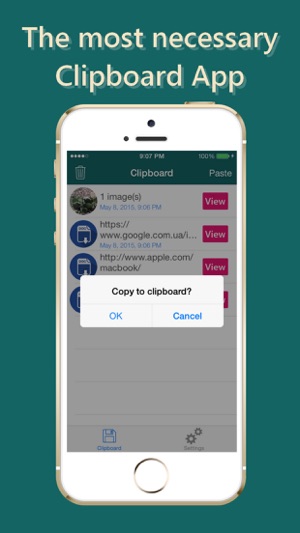
The ClipBoard, Safe and Auto Saver application supports Apple Watch and contains the module displayed in the Notifications center.
In the AUTMATIC mode, the ClipBoard, Safe and Auto Saver application monitors the clipboard and automatically enters all information, copied to the clipboard, into the database.
In the MANUAL mode, the ClipBoard, Safe and Auto Saver application saves the selected data in one of three modes:
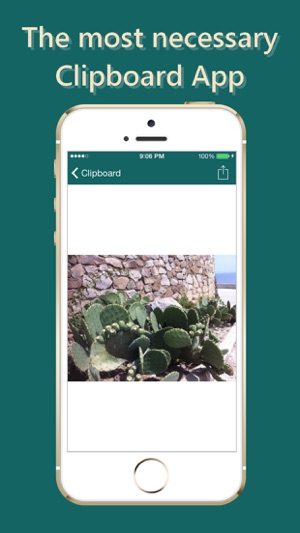
- When you click on "Copy to Clipboard" on Apple Watch
- When you click on "Copy to Clipboard" in the Notifications centre
- When you click on "Paste" in the "ClipBoard" application
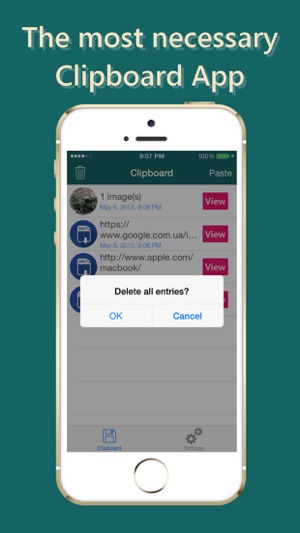
You also have the option to delete information from the database.
Enabling AUTO mode is made in the section "Settings".
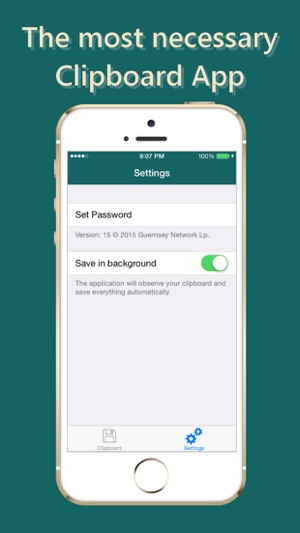
支援平台:iPhone, iPad
